How to change Google Drive Language
Google Drive is best place to store all your files, videos and many and you can change the option from English to preferred language by change Google Drive Language settings. In this video i have given detaield steps to change google drive langauge
We can change Google Drive language to get options and features with preferred language and you can change it to english or any other language,open google drive and click on settings on the top right there we can see the language option there we can chnage the language you want go back and check wheather change or not for detail information,Go through the vedio in below..
How to Change Languge in Google Drive
- Open Google Drive
- Click on settings icon
- Go through settings
- Scroll down and click on language options
- It will redirect to Google account to change language
- Select preferred languge and come back to google drive




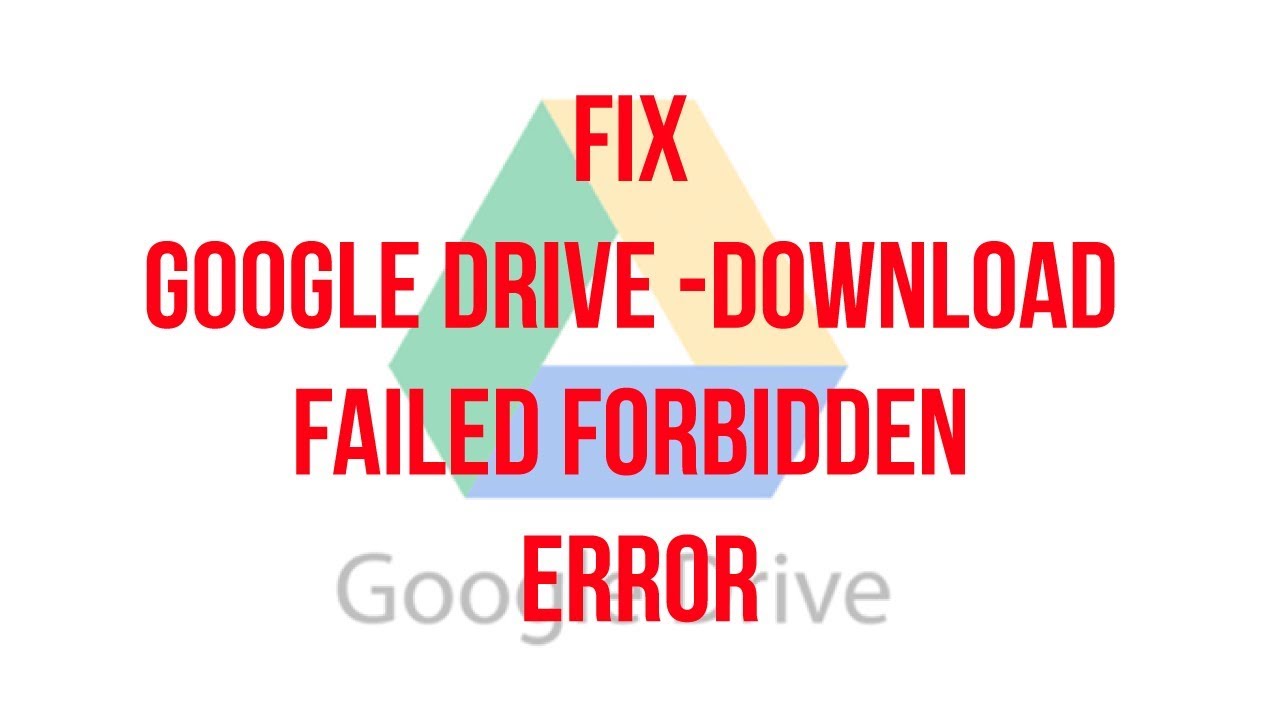

Post a comment
Your email address will not be published. Required fields are marked*