How to link Scoop It with Facebook Page
Hello scoop it users, You should know minimum things and features about scoop it if you are running any topics on it for online presence. We use many pages on facebook for the promotions of your products, website etc. you can post scoop it posts in your pages also. Here we have an option to link a facebook page with your scoop it account
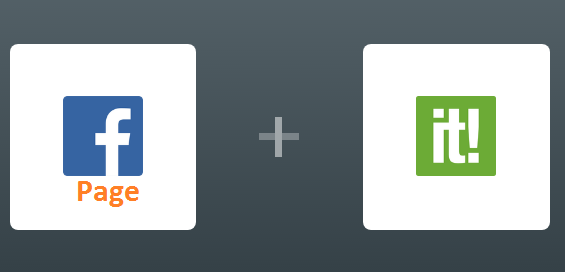
You can post in both accounts when you published or posted something on your account. It will share directly on facebook page also once you integrated them. We have alredy discussed about how to link facebook account and scoop it account. Now I am going to tell you about how to add scoop it with your facebook pages
How to connect scoop it with fb page
- Log on to your account
- Click on down arrow symbol from profile section
- Go through settings
- Open Sharing Options from the menu options
- Click facebook page icon from social media buttons
- It will ask to log on to your facebook account which has admin access of page
- Click next button and integrate them





Post a comment
Your email address will not be published. Required fields are marked*