How to change Snapchat Language
Snapchat user can make changes in language from default language to your national language should display on app or account. We have discussed about how to check who followed you on snapchat and now I am going to tell about changing snapchat language. Go through below steps to know about language settings with a live demo for clear understanding for the users

As per the updates and features it has supported with 20 languages that means you can use only those 20 languages. You can check languages list before changing language on snapchat App. I have given screen shots with detailed procedure to move options to options for changing snapchat language.
Steps to change Snapchat Language
Live Demo (of Old Version)
Live Demo (of New Version)
- Open snapchat App
- Click on Snapchat Icon or flower Icon from left top corner on screen
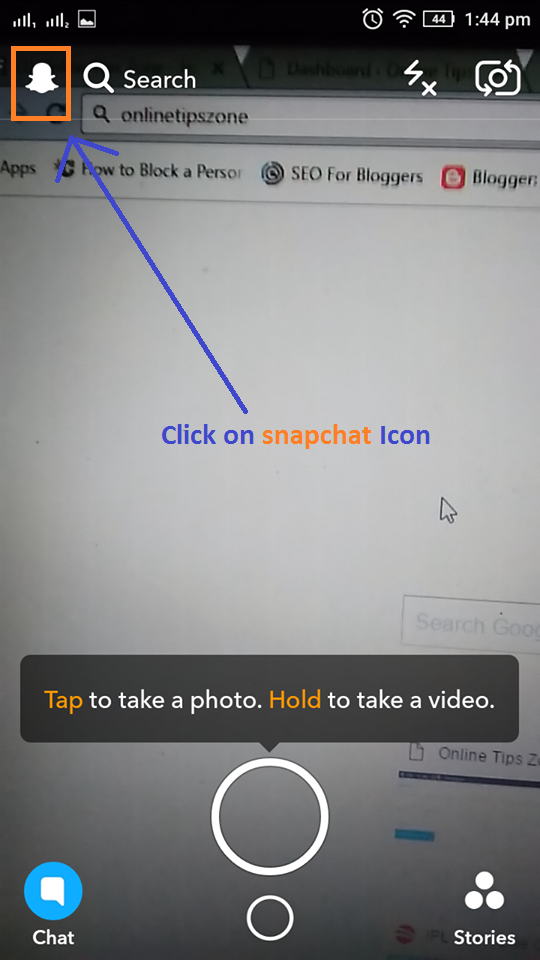
- Click on settings Icon

- Scroll down until you see Support and open support
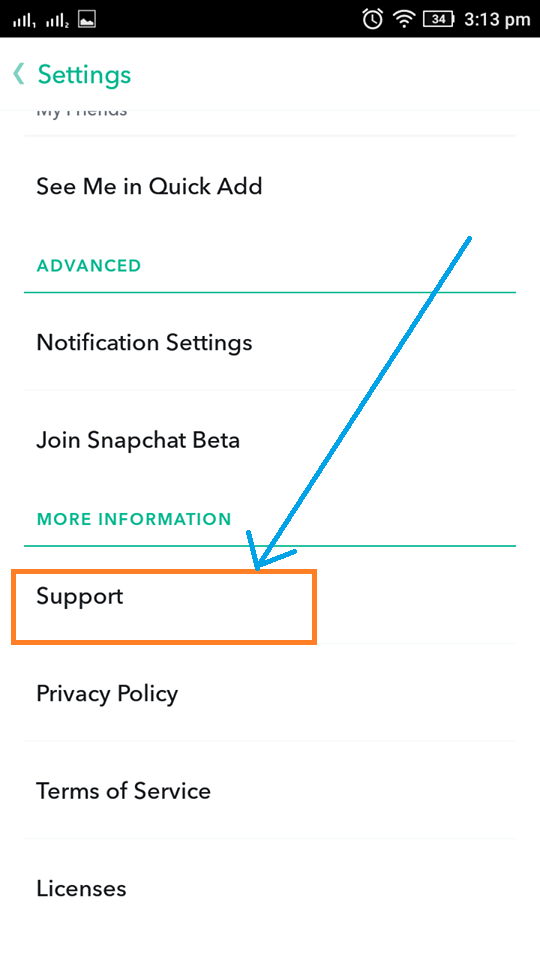
- Scroll and you can see language option after legal

- Click on current language and choose any language from the available languages
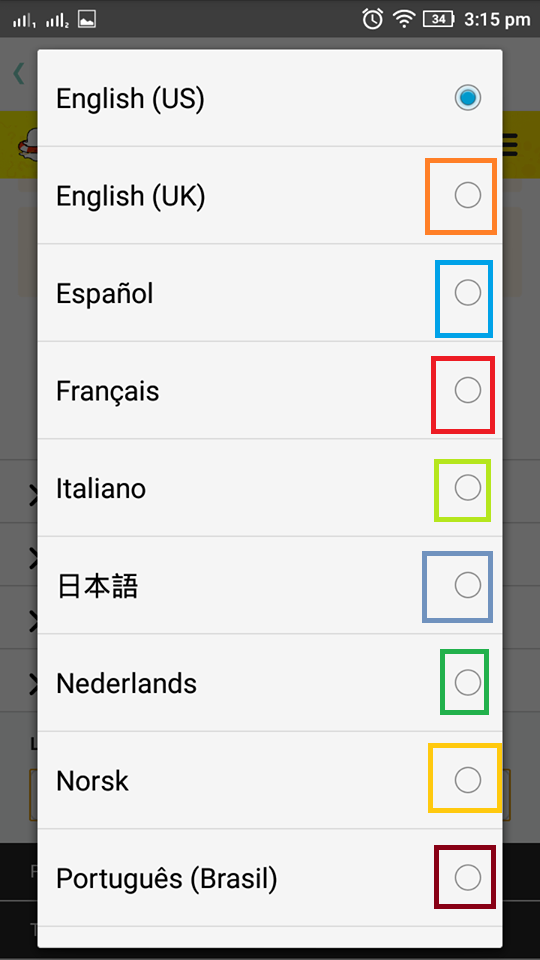


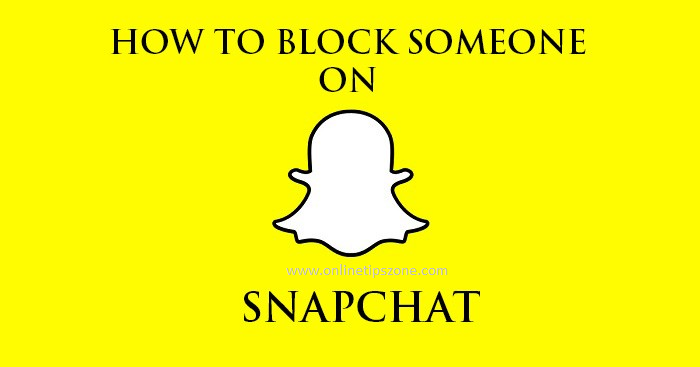

Post a comment
Your email address will not be published. Required fields are marked*