How to add Custom Post URL on Tumblr
We use Tumblr to create blogs and promote our website links, images through blog posts. Here you can write own url to Tumblr blog posts instead of leaving default url for posts. Your post will be indexed easily by search engines if you use best url structure for tumblr blog posts. Follow below steps to create custom url to tumblr blog posts
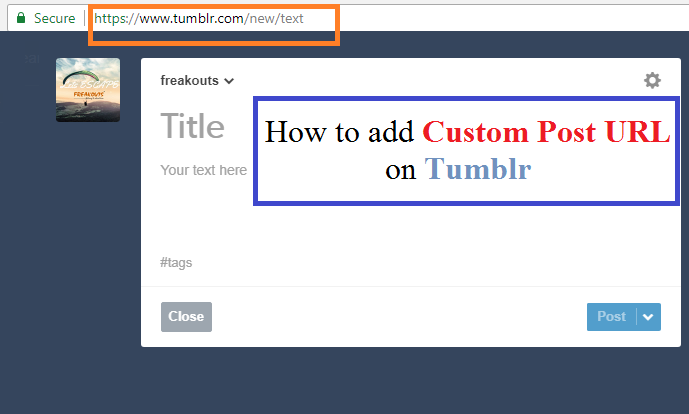
Custom URL to Tumblr Blog Post
Live Demo
- Logon to tumblr dashboard
- Choose any format from the available posting options from the tumblr blog like audio, text, image, link etc
- Paste link if you choose link post from any website
- Now click on gear/setting button that you can see right top of your post section
- Select custom url from drop down menu (you will get this option after you clicked on settings icon)
- Enter your required url and publish it on Tumblr blog
Like this you can create custom url for Tumblr blog posts. Follow us on facebook and twitter to get more tips and tricks and don’t forget to watch our Tumblr tutorial from OnlineTipsZone official channel in YouTube





Post a comment
Your email address will not be published. Required fields are marked*